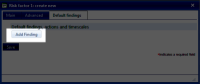Item Type - Findings
|
Findings refer to additional information entered regarding an unsatisfactory risk or other answer. Findings can also be attached to specific other item types such as : |
Finding |
This is where the text and timescale for each Finding will be entered. Each possible answer will probably require an entry here, although it is not mandatory. | |
| *Item | Select the result entry that will trigger this finding to go onto the report. The items are numbered according to their position in the list that has been selected for the item type this is attached to. For more information about list entries visit the help page. | |
| Finding | Enter textual information that can be used to clarify or give evidence when the device user selects the item entered above. | |
| Follow up | Textual details of the follow up actions required to resolve any issues raised by the device user selecting the item entered above. | |
| Timescale? | Select a period from the drop-down box to show how long before the follow up must be completed. The drop-down box is populated from the list selected in the Contraventions tab of the Template so if the timescales here are unsatisfactory it is possible to either edit the currently selected list or change which list has been selected. For more information visit the help page. | |
| Automatically add? | Tick this box to add this finding automatically when the device user selects the item entered above. In some cases automatically added text can be amended but not when the findings are integrated into the the main body of the form (i.e. Use same-page findings/actions box has been ticked). |
See Also